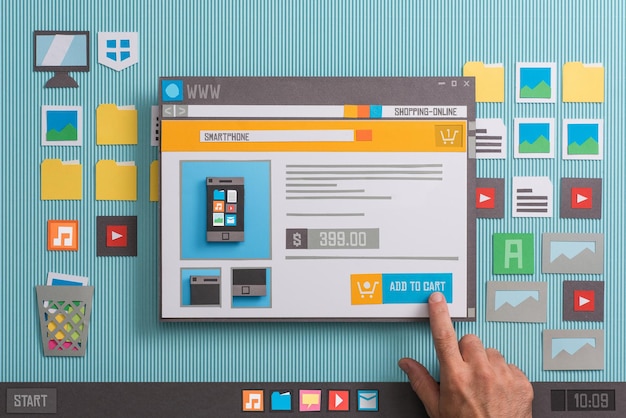Website design is an important part of modern business. It is essential for businesses to have a website that is attractive, user-friendly, and informative in order to capture the attention of potential customers. There are numerous tools available to assist web designers in creating a website that meets their particular needs.
This article will discuss the top five website design tools for web designers. These tools are Adobe Creative Cloud, Figma, Webflow, WordPress, and Sketch. Each of these tools offers a variety of features that can help web designers create a unique and attractive website.
The goal of this article is to provide insight into the features of each of these tools, so that web designers can make an informed decision when selecting the best design tool for their website.
Adobe Creative Cloud
The Adobe Creative Cloud suite of applications provides a comprehensive range of software solutions for the creation of digital content. It is the only integrated cloud-based system for creative professionals, allowing users to access, share, and collaborate on projects with a wide range of Adobe tools.
Creative Cloud offers a wide range of features for web design, including web authoring, animation, graphics, audio and video, and other interactive media. Adobe’s intuitive and innovative Creative Suite tools make it easy to create stunning designs, with its streamlined workflow making it faster and simpler to manage projects.
Adobe Creative Cloud provides web designers with powerful web authoring tools, such as Dreamweaver, Animate, and Muse. Dreamweaver is a powerful web authoring and website design tool that allows users to quickly and easily create custom designs and layouts for websites. Animate is an animation tool that makes it easy to create interactive animations for websites. Muse is a website design tool that helps users create beautiful and modern websites with ease.
Adobe Creative Cloud also offers powerful tools for graphics, audio, and video editing, such as Photoshop, Audition, and Premiere. Photoshop is an image editing software that allows users to create and manipulate images for use on websites. Audition is a digital audio workstation that helps users to record, edit, and mix audio for web projects. Premiere is a video editing tool that helps users to create high-quality videos for websites.
With these powerful Adobe features, Creative Cloud provides web designers with a comprehensive suite of tools to create professional websites with ease.
Figma
Figma provides a comprehensive suite of features for creating visually stunning websites, and it is also easy to learn and use, even for those with limited design experience.
The software offers a range of customization options, allowing designers to create unique and personalized designs that meet their exact specifications. From color palettes to typography choices, Figma provides intuitive and powerful tools to help designers quickly and easily achieve the desired look.
Figma also offers a library of web templates, which can be easily customized to give users a head start on their projects. This library gives users access to a wide range of design elements that can be used to create a polished, professional website.
Furthermore, Figma is a great choice for teams that need to collaborate on projects, as the software offers features such as real-time design editing, versioning, and sharing. This makes it easy for multiple designers to work together on a single project and ensure that everyone is on the same page.
All in all, Figma is a highly versatile and powerful tool that can help designers of all levels create stunning websites.
Webflow
Webflow is a powerful web design platform that provides users with a comprehensive suite of tools for creating visually stunning websites. It allows for a high level of creative control, allowing users to create custom layouts from scratch and adjust their designs quickly and easily.
This makes it an ideal tool for improving user experience (UX) design, as the platform allows for rapid prototyping and testing of designs to ensure they meet the needs of the users.
Webflow also provides a range of features for designers to control the look and feel of their website, including the ability to adjust fonts, colors, and other styling elements. This allows designers to create a website that is tailored to their desired aesthetic.
With its comprehensive range of tools, Webflow is a great choice for web designers looking to create a visually appealing website with a unique look and feel.
WordPress
WordPress is a popular content management system (CMS) used by many web designers to create and manage websites. For instance, a company website for a small business could be created using WordPress, allowing for quick and easy updating of content such as blog posts, product updates, and customer information.
WordPress provides a user-friendly platform for web designers to produce highly interactive websites with an emphasis on content strategy and user experience. It offers a wide range of themes and templates, allowing web designers to create a unique design with the flexibility to change and adjust the look and feel of the site as needed.
Additionally, WordPress provides a comprehensive set of features and plugins, allowing for seamless integration with other web services and applications. This makes it possible to create a website with complex functionality and features, without needing to rely on coding expertise.
In short, WordPress is an effective tool for web designers to create and manage websites, providing a user-friendly platform for producing interactive and feature-rich websites.
Sketch
Figma, Webflow, and WordPress are not the only tools available to web designers; Sketch is an equally powerful design tool that offers a user-friendly platform for creating interactive websites. It is a comprehensive vector design and prototyping software that allows designers to easily prototype and design effective user experiences.
Sketch provides the following advantages to web designers:
1. Unlimited artboards: Designers have the freedom to experiment with multiple ideas on a single canvas.
2. Prototyping techniques: It allows users to quickly link artboards and create interactive prototypes with native animations.
3. User experience design: Sketch offers a variety of user experience design tools such as symbols, layer styles, and responsive design.
Sketch is an excellent choice for web designers who are looking to create interactive and eye-catching websites. It offers a user-friendly platform that enables designers to quickly prototype, create, and test ideas without limitation. Sketch is a great design tool for web designers who are looking for a comprehensive, yet intuitive design software.
Frequently Asked Questions
What is the best way to learn web design?
Learning web design requires dedication, knowledge and skill. One of the best ways to begin is by understanding the importance of user experience and how it relates to web design. A successful design will be mindful of the user experience and include a well-thought-out color palettes to draw attention to key elements.
Additionally, reading web design blogs and tutorials can provide valuable insight into the latest trends and best practices for creating engaging web designs.
Finally, staying up to date with the latest design tools and technologies can ensure that web design projects are completed efficiently and effectively.
Are there any free tools available for web designers?
Web design is an increasingly essential element of a successful online presence, and there are a variety of tools available to help web designers create effective sites.
While there are many premium tools available for purchase, there are also a number of free tools that can help web designers build wireframes and create responsive designs.
Free tools such as Mozilla’s X-Ray Goggles and Adobe’s Edge Reflow provide web designers with the ability to create sophisticated designs without having to invest in expensive software.
These tools can be used to create functional prototypes, allowing for rapid iteration and testing of different design ideas.
What technologies are most commonly used for web design?
The technologies most commonly used for web design are those that promote responsive design and web development. Using various tools and techniques, web designers can create visually stunning websites that are optimized for multiple devices.
From HTML and CSS to JavaScript and jQuery, web designers have a vast array of tools at their disposal to create immersive experiences. By leveraging the latest advancements in web design, designers can create innovative websites that leave users wanting more.
With the right combination of technology and design, web designers can create captivating websites that are sure to capture the attention of audiences everywhere.
How long does it typically take to design a website?
The amount of time it takes to design a website can vary greatly depending on the size and complexity of the project, as well as the expertise of the web designer. The range can be anywhere from a few hours to a few weeks.
Factors such as the use of responsive design, web optimization, and other technologies affect the timeline of a website’s design. Generally, the more efficient the web designer is, the shorter the timeline will be.
Furthermore, the more involved the website design process is, the longer it will take to complete. Ultimately, the timeline for website design depends on the needs of the project and the experience of the web designer.
Is web design suitable for beginners?
Web design can be a suitable activity for beginners, provided the correct budgeting tips and time management techniques are employed.
A beginner should first research and familiarize themselves with the fundamentals of web design, such as HTML, CSS, and JavaScript.
It is also important to plan out the website design in advance, including the features, content, color schemes, and more.
With proper budgeting and time management, a website can be created in a reasonable amount of time, while providing a user-friendly experience.
Thus, with the right resources and guidance, web design can be a suitable activity for a beginner.
Conclusion
Designing a website can be a daunting task. However, with the right tools, web designers can create stunning visuals and user-friendly interfaces.
Adobe Creative Cloud, Figma, Webflow, WordPress, and Sketch provide a range of options for building a website from the ground up. Each of these tools offers a unique set of features, making them ideal for any web designer.
With these tools, web designers can create engaging visuals, develop intuitive user experiences, and craft cohesive designs. By taking advantage of these powerful tools, web designers can bring their website designs to life with stunning results.